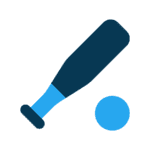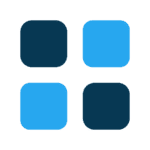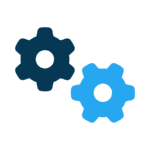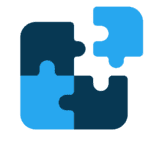Do you walk into your office with an armload of mail and project files and place them on the nearest flat surface? Do you still have a flat surface that you can see or are your piles growing and taking over? Paper piles make it difficult to find what we need, which can be very stressful when we’re working with deadlines, clients and financial consequences.
Paper is right up there as one of the top sources of stress for my clients. When professionals don’t have systems in place, they don’t know where to put their paper and overwhelming piles are quickly created. A horizontal space is not an invitation for a pile, so let’s look at ways to put piles in their place.
Whenever you process paper from now on, I want you to think of the acronym ART and I want you to make it your goal to make quick decisions. According to Barbara Hemphill, “Clutter is postponed decisions.” The faster you make decisions, the faster you will keep piles at bay.
Start by having a system to capture incoming paper. It doesn’t matter if it’s a basket, a tray, a box or a wall pocket, just make a space for incoming paper to process. Then make sure you “process” every single day using ART as your guideline.
A is for Action
As you go through your paperwork, ask yourself if the paper in front of you requires action. If the action falls on your shoulders, create a system of labeled trays or files to hold the “to do” items until you have time to do them. If the action falls on someone else’s shoulders, then delegate it to the correct person.
“Horizontal is hidden and vertical is visual.” Get paper that requires action up, labeled and in your visual field.
R is for Retain
Perhaps the information in front of you doesn’t require action, but it is important to save as a resource or reference for the future. You may use binders or a file cabinet to store such information. When you’re working with a filing system, be sure to use clearly labeled tabs and label the way you think to make retrieval easy. For example, if you keep automobile records for your business, would you label it “Car,” “Auto” or “Vehicle?” Only you know the best trigger for recall.
T is for Toss
My personal favorite! Make quick decisions here. Ask yourself, “Do I really need it?” “Is it a duplicate?” “Does someone else have this information?” “Is this the most current information?” “Can I get this again on the Internet?” Be careful shredding or recycling documents that may have a tax or legal consequence. If you’re not sure, get answers before parting with them.
It’s important to make quick decisions and not just set a piece of paper aside to “deal with later.” If you do that enough times, you will have piles to go through later. We put off making decisions about paper piles because they are a lot harder to deal with than regular, quick decisions. You can do it!
What about all of the little random items like ideas, notes and to-do lists that end up on sticky notes? A sticky note here or there isn’t a problem but sticky notes lining your computer are unsightly and stress inducing. I’ve had great success syncing Evernote on my laptop and phone for both business and personal notes. My lists go wherever I go.
Take the time to set up systems and process your paper daily so you can “keep it flowing by knowing where it’s going” and find what you need quickly.
Monika Kristofferson is a professional organizer, productivity consultant and trainer who owns Efficient Organization in Lake Stevens. Reach her at 425-220-8905 or www.EfficientOrganizationNW.com.
Talk to us
> Give us your news tips.
> Send us a letter to the editor.
> More Herald contact information.