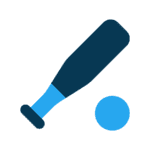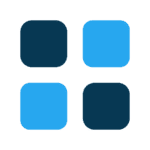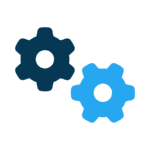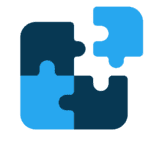Do you know the difference between a backup plan and a business continuity plan? The advances in data protection now make it possible to virtually eliminate computer downtime.
For years, I’ve been advising my clients to take a “belt-and-suspenders” approach to backing up their data.
This message has evolved over time. When I started my business in 2001, I urged people to back up their data to at least two external hard drives, with one being kep-t off site in case of fire, flood or theft. When cloud storage became available, I began to recommend a combination of local- and cloud-based backups.
This is a robust solution that ensures your data is safe and secure no matter what happens. But there is one flaw: if your workstation or server dies or is destroyed, you still have to replace the computer and reload all your programs before you can restore your data. This can take hours — or even days.
Thankfully, technology has evolved and the ”belt and suspenders” has taken on a new form. You can now backup entire computers, including the operating system and all its dependent files to what’s called a virtual machine. This virtual machine gives you some amazing benefits.
Imagine you have a server that crashes in the middle of a crazy-busy day. Suddenly your employees can’t do their work. Clients can’t make purchases. Your IT provider is racing to repair or replace your server, but every hour your system is down you’re losing money. Possibly lots of money.
Enter the virtual machine, ready to save the day.
Using local backups, cloud backups or a combination of both, the virtual machine allows you to have an exact duplicate of the crashed server up and running within minutes of almost any disaster.
Your IT provider can do whatever is necessary to repair or replace the damaged hardware. Since the virtual machine has stored not only your data, but your operating system, programs and system configuration as well your tech folks can then perform what’s called a Bare Metal Restore to the new hardware and then seamlessly bring the restored server back on line with little or no interruption to your work flow.
By using the belt (local backup) and suspenders (cloud backup) approach, a virtual machine can save your bacon no matter what kind of problem comes up. But there is an additional benefit: a virtual machine can be used to test new software or software updates before they go live. No more surprises or scrambling to make a new system work before all the kinks are worked out.
If you’re still using a backup strategy that doesn’t include virtual machine technology, I urge you to ask your IT provider about updating your business continuity plan. In most cases you’ll find the cost of one serious outage far outweighs the cost of a comprehensive plan utilizing virtual machine technology.
If you would like a free whitepaper entitled “4 Criteria of Intelligent Business Continuity — Beyond Backup and Disaster Recovery” please send me and email (sven@ineedacto.biz) and I’ll send it to you promptly.
Your feedback is always welcome! Please email me at feedback@ineedacto.biz or post a comment on my Facebook page: facebook.com/ineedacto.
Talk to us
> Give us your news tips.
> Send us a letter to the editor.
> More Herald contact information.