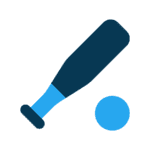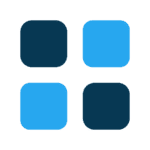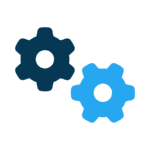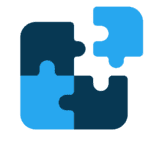I hope everyone had a wonderful holiday season. I’m betting that many of you found some kind of electronic gizmo under the tree. And chances are good that this device runs on batteries of some kind. Unlike the good old days when you simply kept a plentiful supply of batteries on hand to keep your toys powered up, today’s devices typically have built-in batteries. And these batteries can present some interesting challenges.
The first challenge we face is charging our various devices. I have a cellphone, bluetooth ear bud, iPod, iPad, a couple of cameras, a laptop and more. My wife has her own list of gadgets that need charging. Naturally, not all these devices use the same kind of charger. Even if some devices do use the same charger, there will be times when you’re going to need to charge multiple devices at the same time. That means lots of cords, which means you need to get organized.
At my house, we invested about $30 in a charging station for our mobile devices. This is a nice looking box with a hidden power strip that allows you to plug in several chargers with only the business ends of the cords showing. Another option is a charging mat, which allows you to place as many as three devices on it and charge them. The catch with a mat is that not all devices are supported. Both can be found online or most major stores.
Keep in mind is that not all chargers are created equal, especially when it comes to laptops. Plugging in the wrong charger can ruin your battery or even your device. If you have multiple devices with similar cords (and this applies to other electronics like external hard drives and USB hubs), take a minute to label the cord to avoid potential disaster. Check electronics or storage stores for innovative labeling options.
Many devices have charging cords that plug in to a USB port on your computer. This can be very convenient, allowing you to charge and sync your phone or portable music player while you work. But not all USB ports work the same way. It’s a good idea to check your device and make sure your device is charging and syncing when you plug it in, especially if you’re using a USB hub. Sometimes there isn’t enough power to charge or sync some devices. To avoid problems, it’s best to plug your device directly into the computer and not a USB hub. If you need to use a hub, look for one that can be plugged in to a power source.
Another challenge of these power-hungry devices is knowing how to manage their charges. Some devices, like music players, don’t really need much attention. But more complex devices, like smartphones, can run through a charge pretty quickly. A smartphone can have multiple applications running at the same time, each using a little bit of power. Some features such as GPS and Wi-Fi take even more power. To prolong battery life, it’s a good idea to turn off GPS and Wi-Fi when you don’t need them. Most smartphone operating systems offer a task killer app that helps you manage which apps run in the background. Managing running apps can add hours to your battery life.
Modern batteries are much more durable than batteries made even a few years ago. Still, they do have a limited number of recharging cycles. For the most part, there’s not a lot you can do to extend your battery’s life span. You don’t have to worry about the “memory effect” that caused older batteries to lose their ability to fully recharge. Still, I suggest allowing your batteries to fully discharge from time to time, especially your laptop battery. I’ve found that a battery that stays plugged in 24/7 tends to wear out faster.
When batteries no longer hold a charge, replacing them can be expensive. Cellphone batteries cost $50 or more. Laptop batteries weigh in at around $150. You can save by searching for “discount batteries” in your favorite online search engine, but you need to be diligent to ensure you get a matchinig replacement. Some devices (like iPods and iPads) require professional service to replace the battery. This will cost you anywhere from $70 to $150 plus shipping.
Finally, when your battery does die, you can’t just chuck it in the trash since it’s hazardous waste. You’ll need to take it to a transfer station or other authorized e-waste disposal facility.
Sven Mogelgaard is president and CEO of Byte Slaves Inc. Contact him at 425-482-9529 or 877-972-7767 or go to www.byteslaves.com. To get more information on this topic or join in the discussion, please visit his blog (svensbiztalk.blogspot.com) or follow him on Facebook (facebook.com/byteslavescomputing).
Talk to us
> Give us your news tips.
> Send us a letter to the editor.
> More Herald contact information.