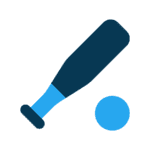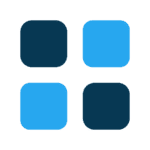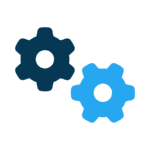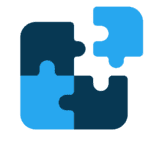Computer users are drowning in information. Between Web sites and e-mail, and the pictures and documents you download from them, a flood of material pours into our personal computers each day. Organizing it all is a major challenge.
Many people make do with the crude tools the PC provides. They stuff all those documents and messages into folders in the computer’s file system or inside their e-mail programs, until they get lazy. They overload the bookmark features of their Web browsers and cram saved Web pages into their imperfect folder system.
Others just give up and save everything in the Windows “My Documents” folder, where finding the data later can be a scavenger hunt.
Macintosh users with the new Tiger operating system have a leg up in solving the mess. The system’s Spotlight feature finds almost any document or e-mail in seconds, and you can create “Smart folders” that automatically accumulate files based on search criteria you specify. Similar capabilities are promised for the next version of Windows, called Vista, in the fall of 2006.
There is another way to tackle the information overload. For years, some folks have turned to an obscure type of software called information organizers. These are programs designed to collect and organize your notes, as well as snippets of information copied from elsewhere. Users of these are addicted to them.
Among these products are Info Select for Windows, $250 from Micro Logic; and StickyBrain for the Mac, $40 from Chronos. Microsoft entered the field a couple of years ago with a Windows organizer called OneNote, which is $50 after rebate.
A new contender has now entered this field, and it boasts an unusual design. It’s called EverNote, and is for Windows computers only. EverNote is being offered as a free download from its maker, EverNote Corp., at www.evernote.com. A pay version, the $35 EverNote Plus, adds handwriting and shape recognition for people who use tablet computers.
I have been testing EverNote and it works well. It is fast and logical and a good way to round up random thoughts and resources.
Like many other information organizers, EverNote is designed as a bottomless storage locker for your notes and clippings. So, it dispenses with the regular Windows system of creating a new file each time you want to do something and then saving it. Instead, EverNote lets you quickly create notes in one central place and saves the material automatically.
It doesn’t use the interface of a word processor or a virtual notebook. EverNote appears on the screen as an endless tape, with notes falling one after the other down the length of the tape. Unlike tape in the real world, this virtual tape isn’t narrow. It can be whatever width you like, up to the full width of your screen. But it is long.
You see only a portion of the tape at any one time – the portion containing the note you are creating or reading.
EverNote allows you to create notes in several ways. You can just type them in; a new, empty note frame is always ready at the bottom of the tape. Or, you can select and drag text or graphics into an empty note from a document, e-mail or Web page. Or, you can use the standard Windows copy-and-paste system to get content from elsewhere. Finally, you can install a special EverNote icon into your Web browser that will automatically create a note from selected text on a Web page, or even the whole Web page.
In most cases, when you create notes from copied content, EverNote adds a reference line to the note saying where it came from. If you double-click on this reference line while holding down the Control key, EverNote will send you back to the source: a Web page, a document or an e-mail on your computer.
You can assign one or more category labels to each note. Some are automatically assigned based on the form of the note, such as “Web clips” or “Word clips.” Others can be created and assigned by the user.
There are three main ways to navigate the virtual tape and to find notes quickly. On the right side of the tape, EverNote presents a “Time Band,” a single-column calendar with dates and hours, so you can get a note whose creation date you recall by clicking on that date.
On the left is a list of the categories. When you click on a category, the tape shows only the notes that fit that category. Finally, there is a search system that rapidly locates any word or phrase you type and highlights it in yellow in every note in which it appears.
And these EverNote features just scratch the surface.
So, if you’re lost in a sea of files and data, give EverNote a try. It may be just what you need.
Walter Mossberg writes about personal technology for The Wall Street Journal.
Talk to us
> Give us your news tips.
> Send us a letter to the editor.
> More Herald contact information.