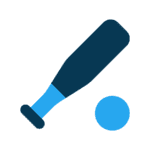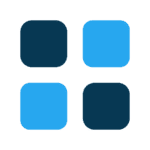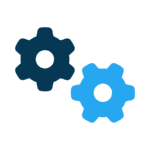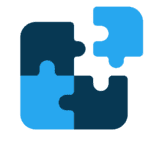Cellphones have gotten smaller and smaller over the years, and they are crammed with more “features” than most people will ever use. But, in general, their designs have been uninspired.
There hasn’t been an iconic cellphone to rival such triumphs as the iPod music player, the classic Palm V organizer or even some of the most beautiful digital cameras.
But I’ve been testing a gorgeous new cellphone that sets a new design standard. It’s the thinnest, sleekest flip phone I’ve ever seen, yet it doesn’t compromise on features. And it comes from Motorola, a company that, until recently, seemed lost in the digital woods, unable to compete with the likes of Nokia and Samsung.
This bold new phone is called the RAZR V3, although it is known among cellphone devotees as simply the “Razor.” It will go on sale through Cingular Wireless on Nov. 15.
The Razor is Motorola’s best design statement since the company’s pioneering StarTAC flip phone, back in 1996, and Motorola has some other interesting new phones on the way.
Although it has some Internet and organizer capabilities, the Razor isn’t a real “smart phone.” It isn’t built around e-mail and data capabilities, as are the PalmOne Treo and the new Research In Motion BlackBerry phone. It lacks a keyboard for e-mail. And, while the Razor does have a camera, it is primarily designed for making voice calls.
Yet the Razor isn’t your average voice phone either, because of its design and price. At $499, with a two-year Cingular service contract, it won’t be a mass-market item. It’s likely to appeal mostly to style-conscious users with deep pockets.
This phone isn’t perfect. In addition to its high price, the included software has some drawbacks. But it’s a beautiful package, and in my tests it worked very well for voice calls and was even able to synchronize data with my PC.
The Razor is just 3.9 inches long, 2 inches wide and half an inch thick when folded. It weighs a scant 3.4 ounces. Unlike most other flip phones, which are thick and stubby, this one will slip easily into a pocket or purse without causing a bulge.
Yet, despite its slender shape, the phone houses a large, vivid color screen inside, measuring 2.2 inches diagonally, as well as a small color screen on the outside that can also serve as a viewfinder for the camera. And its battery life is decent, at up to seven hours of talk time and 12 days of standby time. If you are often far from a cellphone tower or use the Internet, those numbers will decline.
In addition, this little phone works on all four bands of the GSM/GPRS standard, which means it can be used in Europe as well as the U.S. The camera is low resolution and lacks a flash, but it worked well enough.
Despite its small size and light weight, the Razor is sturdy and classy looking because it’s nearly all metal. The outside is anodized aircraft-grade aluminum, and the inner surfaces are magnesium.
The large shiny keyboard is fashioned from a single piece of nickel-plated copper alloy, with the keys chemically etched onto the surface. A light source underneath illuminates the keys in shades of icy blue, green and red. The etching is deep enough to make the keys easy to use. The only plastic outer part of the phone is an area at the base that houses the antenna, which is entirely internal. Because of this design choice, the antenna doesn’t typically rest directly against the head.
As in nearly all cellphones, the hardware on the Razor is better than the software. In particular, I was disappointed by the e-mail program Motorola includes. While it promises access to your regular e-mail, I found it very difficult to set up, partly because Cingular doesn’t preload needed network information. And I couldn’t get it to work.
Cingular says it doesn’t encourage users to manage their regular e-mail accounts with the Razor’s e-mail program and prefers that they use the company’s very limited Web-based e-mail, which is accessible through the phone’s Internet function. But the Razor does have built-in access to AOL instant messaging, and that worked well.
One software feature I liked a lot was something called Motorola Phone Tools, an optional Windows program that installs on a PC and allows users to copy and synchronize data between the phone and the PC, using either a USB cable or the Razor’s built-in Bluetooth wireless capability.
I installed the Phone Tools software on an IBM ThinkPad laptop, and was able to move over to the phone numerous address-book entries from Microsoft Outlook, which showed up in the Razor’s phone book, and Outlook calendar entries, which showed up in the Razor’s datebook. I was even able to copy over the logo of the World Champion Boston Red Sox, and use it as the wallpaper on the Razor’s screen.
Unfortunately, the tools program, which works with multiple Motorola phones, isn’t included by Cingular and has to be ordered from Motorola for $49, which includes a USB cable.
The Razor clearly isn’t for everyone. But it’s a great balance of form and function that I hope will inspire slimmer and sleeker phones at lower prices.
Walter Mossberg writes about personal technology for The Wall Street Journal.
Talk to us
> Give us your news tips.
> Send us a letter to the editor.
> More Herald contact information.