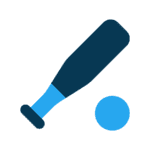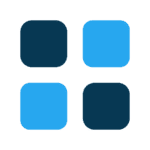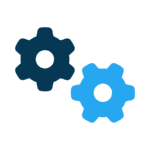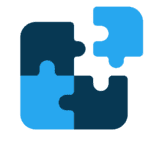Panorama Studio does one task, and it does it quite well. The program for Windows PCs stitches scenic photos together, either horizontally or vertically, and then allows you to print them out as seamless panoramas.
The individual photos have to be related. Say you’re shooting a landscape, and you want to stitch the photos together. You would drop up to five individual photos into a tray-like graphic. You can adjust brightness and contrast, but you can’t crop the photos. After a few moments, Panorama Studio finds the appropriate edges of each photo and combines them as one solid photo. It’s easy enough. You can’t make a montage of unrelated photos, though, since their edges are not similar.
Many newer digital cameras also have a panorama setting, in which case you would not need this program. The help features are easy to follow (but obviously written by someone whose first language is not English). And if you want to run it in Windows Vista or 7 you have to open it in an XP mode.
There are lots of photo-stitching programs out there, but this one is easy to use and produces stunning scenics.
“Panorama Studio” will run on Windows7, Vista and XP. To order, send $20, plus $6 for shipping, to WashingtonCD, PO Box 351531, Los Angeles, CA 90035, or online at www.washingtoncd.net.
Talk to us
> Give us your news tips.
> Send us a letter to the editor.
> More Herald contact information.