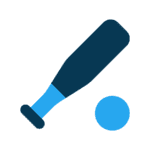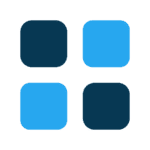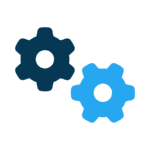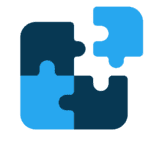Question: How do I transfer music from my iPod onto a computer?
Answer: Apple Computer Inc. has intentionally made this difficult in an effort to hinder music piracy, but if you really want to do it, it’s not that hard. And you might be really interested in doing this if your PC hard drive has crashed, taking your music with it.
Apple’s anti-copying provisions amount to scrambling the file names of the songs on the iPod and telling the operating system that the files should be invisible. There’s no encryption involved.
These measures are easiest to get around on a Windows PC, where you can simply tell the system to show hidden files.
Here’s how transfer the music to a PC running Windows XP (other Windows versions should be similar):
* Plug in the iPod to the computer.
* Click on My Computer. The iPod should show up there as a hard drive.
* Click on the iPod icon to open it.
* If you don’t see a folder called “iPod Control,” go to Tools: Folder Options: View. Check the option to “Show hidden files and folders.”
* Open the iPod Control folder, then the Music folder. It contains the iPod’s music and videos, divided into folders. Copy them over to your hard drive’s My Music folder.
The files you’ve just copied over have unintelligible four-letter file names that have nothing to do with the name of the song. That’s not much of a problem, though – adding the files to the Windows Media Player or iTunes libraries will reveal the names of the songs and other data tags. “Tiles” view in Windows will also reveal the song names.
It’s harder to tell a Macintosh to show hidden files and folders. It’s possible, but you can’t just do it from a menu. To make it easy on yourself, download and install any of a number of utilities for iPod copying.
We tested PodWorks, an $8 program from Sci-Fi Hi-Fi, and it worked well, copying over the entire contents of an iPod to a Mac’s iTunes library, but it took hours. One quibble: the videos on the iPod ended up in iTunes’ music section, not the video section.
So does this amount to piracy? Not if you’re just transferring music you’ve bought to other computers that you use. The transferred music will be playable with no restrictions if they are songs you ripped from CDs.
If you bought the songs or videos from the iTunes music store, they will play in iTunes, but first you have to “authorize” the computer. To authorize, try playing a purchased file. It will prompt you for your iTunes username and password. You can have up to five computers authorized at one time.
Associated Press
Talk to us
> Give us your news tips.
> Send us a letter to the editor.
> More Herald contact information.