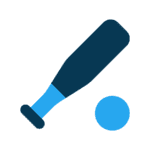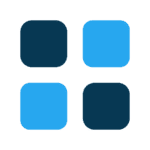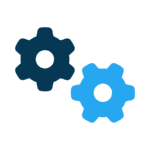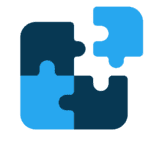Question: My son lives and works in Bangkok, Thailand, so a video connection between us is important. When we use Skype video, it disconnects after a few minutes and never resumes. Both of our Internet connections and speed are OK. What can I do?
Answer: It’s a measure of how far we’ve come that people now expect worldwide video calls to work. And they usually do, although the video isn’t always full-motion.
But your video call must make a long trek on the Internet — halfway around the world through a series of interconnected networks, some of them slowed by data congestion.
As I write this, Bangkok is among the top 10 cities for data congestion, as measured by Internet “latency,” or delay. Check out today’s worldwide Internet traffic delays at tinyurl.com/ytwysn (click “latency”; drag rectangular viewer around the world map).
Thailand is slow partly because some local Internet service providers have uneven quality (see tinyurl.com/7wrroxh.) Speeds sometimes drop below Skype’s minimums for video: 256,000 bits per second (medium quality) or 512,000 (higher quality.) Many people there report Skype problems.
Ask your son try a different Thai Internet service, and try calling at different times of day to avoid Internet congestion.
Q: I recently took 200 old family photos to a company that digitized them and stored them on a CD disk as “jpeg” files (a widely used digital photo file format). But when I attempted to move the photos to my iMac, only the color photo images transferred. I can view the black-and-white photos on the CD, but I can’t transfer them to my hard drive. Any ideas?
A: The company that scanned the original photos probably made a mistake in setting the “permission level” of the jpeg photo files.
My guess is that the color photo files were given “read and write” permission, meaning you can copy them from the disk to your hard drive. The black-and-white photos were given “read only” permission; they can be viewed but not copied.
Try changing the permission levels on the black-and-white photos by following Apple’s instructions at tinyurl.com/68gxdk. After that, you should be able to copy the black-and-white photos from the CD to your hard drive.
Talk to us
> Give us your news tips.
> Send us a letter to the editor.
> More Herald contact information.