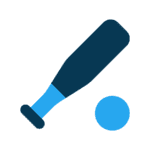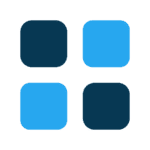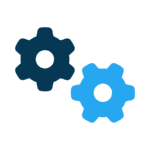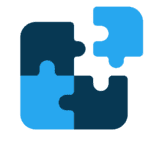BOSTON – If you spot any errors in this paragraph, don’t be dismayed. It was written with new voice-activated software that is billed as a way to operate computer while rarely laying hands on it.
OK, the software did very well: The punctuation is right and nothing is misspelled. But I believe I said it is a way to operate “a” computer.
That trade-off – mostly good, a little bit bad – generally sums up this new software, Dragon NaturallySpeaking 9.
Dragon and other programs that let people control PCs by voice instead of keyboard and mouse have been available for years. They prove particularly helpful for dictation-intensive users such as doctors and lawyers, as well as for people with broken arms, carpal tunnel syndrome and other disabilities.
But Dragon’s creator, Nuance Communications Inc., contends that the latest version of the program, released this week, is the first with such a high level of accuracy that anyone would become happier and more productive by using it, since speaking is so much easier than typing.
I put that claim to the test by sampling two versions of NaturallySpeaking 9: the $199 “preferred” setup and the $899 “professional” package. Nuance also sells a $99 “starter” edition, but the pricier programs are more customizable and work with more Windows applications; for example, you need the pro version to fully voice-activate PowerPoint and Outlook 2003. All come with a headset microphone needed to make the program hear what you say.
In many ways, Dragon is brilliantly constructed. It is intelligent about using context to determine word choice and punctuation. I didn’t have to say “voice hyphen activated” for the opening paragraph; it just knew a hyphen was required. Complain that “Two plus two is too much to add,” and Dragon nails all three spellings of the “too” sound.
Also, because higher-end versions of the software let you boil down multistep functions into a single voice-activated shortcut – for example, while using Microsoft Word, you can say, “insert a three-by-five table” and voila, one appears – there are times when Dragon makes life easier than using keyboard and mouse alone.
And it certainly feels great to kick back while reading and writing e-mail, uttering the occasional “next message” or “delete” or “reply” or “send” as if dictating to an invisible servant. If you ever forget what Dragon can do in a given Windows application, simply speak “What can I say?” and a list of commands pops up.
Still, I wouldn’t go so far as to say I was more productive with Dragon. Even with all of Dragon’s admirably well-designed features, it’s a stretch to call it a must-have.
Talk to us
> Give us your news tips.
> Send us a letter to the editor.
> More Herald contact information.