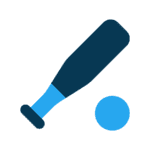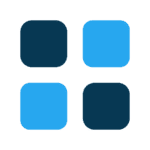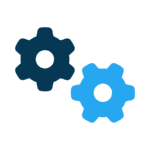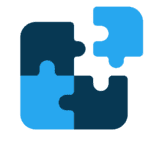Earlier this week, I got an e-mail from a reader who said: “As a PC user who juggles multiple applications to complete multimedia projects, I’m jealous of the integrated approach” of Apple’s iLife programs. “Is there any product on the PC that comes close to the integrated solution you’ve discussed so many times for the Mac platform?”
When you buy a Macintosh, you get a free suite of integrated programs, called iLife, for managing and editing photos, music and videos, and for creating DVDs and CDs. The programs include iPhoto, iMovie, iDVD and iTunes.
All of these functions have been available on Windows from various companies, but not in a truly integrated suite that works together well.
I have been testing the first program that claims to bring iLife-type power and integration to the Windows PC. It’s Easy Media Creator 7 from Roxio.
The new suite wraps together the company’s CD- and DVD-burning software, its PhotoSuite photo software and its VideoWave home-video software with some new cross-program tools and a new user interface. It also includes the software for using Napster, Roxio’s online music service. Media Creator can be bought for as little as $55 after rebate at places such as Amazon.com. To use all its features, you’ll need a pretty robust PC, with CD and DVD recording drives, 256 megabytes of memory and plenty of hard-disk space.
After testing Media Creator, I believe it is a good step forward in Windows multimedia software. Roxio has done a lot to create a more unified user interface, and the new cross-program modules help to tie the program’s functions together.
But in my tests I found these efforts to be mainly skin deep and sometimes confusing. And I encountered a number of flaws and defects. Screens and functions launched slowly, occasionally froze or quit unexpectedly. Worse, it took three tries to create a multimedia DVD that actually played.
When you launch Media Creator, you get a home screen that lists common tasks – such as copying songs from an audio CD, editing photos and videos, and burning DVDs – without reference to the component programs that perform them. But, confusingly, the same screen also lists the separate underlying programs by name and has yet another list of common tools. The intent is to simplify and unify, but it can also mystify.
The various modules now sport a clean, consistent user interface – except for Napster, which is entirely different. Three important new cross-program modules help bring everything together. One, called Capture, imports various media from discs or external devices such as cameras. Another, called Media Manager, helps collect disparate types of media like pictures, video clips and songs. And a third, called StoryBoard, lets you create shows of photos, video clips and music.
Even the Apple suite doesn’t have these cross-program modules. Apple also lacks some other features found in Media Creator, like a quick method for simply transferring the contents of a camcorder tape to a disc, and an automated video editor that creates a movie from a raw video file.
But these things don’t quite tie together as well as they’re supposed to.
When I was in the Media Manager and tried to use a command to send an item to the StoryBoard, I got a puzzling error message that said, “The task selected requires StoryBoard, but it is already running.”
One nice feature allows you to choose how to output your production. You can create a video file for playback on a PC, the Internet or a camcorder. But a separate module is needed to burn the production to a CD or DVD.
In my tests, burning to a DVD was a big problem. I created a very small, simple slide show, but the program failed to burn the DVD properly on two different brands of blank DVDs I tried in my off-the-shelf Hewlett-Packard Pavilion PC. It finally worked a third time, but only after I substituted a more expensive rewritable blank disc. The company insists such failures are rare.
Overall, I found Media Creator to be significantly inferior to the Apple suite. It’s harder to use, less consistent in the way it works, less well integrated, and it fails to display the same delicate balance between power and simplicity that is the strength of Apple software.
Walter Mossberg writes about personal technology for The Wall Street Journal.
Talk to us
> Give us your news tips.
> Send us a letter to the editor.
> More Herald contact information.