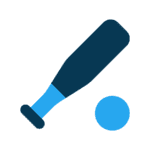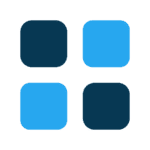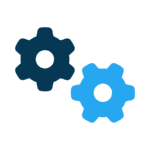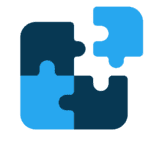We’ve talked several times over the past year about spyware and how to keep it off your computers. Now we’re going to talk about “good” spyware — the kind a responsible employer puts on the company network to prevent intrusion, protect against lawsuits and reduce employee distraction. Responsible parents also want to consider installing parental-control software to protect themselves and their children from potential dangers on the Internet.
In other words, this good spyware could be the best tool to enforce an acceptable-use policy for the Internet.
For an employer, the acceptable-use policy, or AUP, is presented in an Internet policy handbook that outlines the acceptable use of the company’s network resources: Web browsing, instant messaging, personal e-mail and Internet access in general. Every business with employees connected to the Internet needs to have one. Once the AUP is created, it must be presented to the employees in no uncertain terms. Violations cannot be tolerated.
According to a recent Reader’s Digest article, a 2005 survey by the American Management Association and the ePolicy Institute discovered approximately three out of four companies regularly track which Web sites their employees visit. The main reason for this is to manage employee productivity. Every day in offices across Snohomish County, employees waste countless hours shopping, participating in fantasy sports leagues, gambling and even looking for jobs during business hours!
An often-overlooked area of business Internet use is e-mail. Who hasn’t received a questionable joke or link to a funny Web site from a friend while at work? Imagine getting sued by your own employee (or an individual from outside the company) because they received an offensive e-mail sent through your company’s e-mail system. Such lawsuits are more and more common.
The loss of company secrets — whether intentional or not — is a very real risk with e-mail as well. An employee shares a screen shot of a yet-to-be-released game with a friend; contents of a press release are leaked in advance; an internal memo sent to the wrong distribution list. There are countless ways your company’s security can be compromised with unmonitored employee e-mail usage.
The same holds true with instant messaging applications such as MSN Messenger, Yahoo! Messenger — and a host of others. These handy applications allow employees to ask quick questions while on the phone or without leaving their desks. But inappropriate use can lead to the same kinds of problems as the inappropriate use of e-mail. And we haven’t even mentioned the risk of malicious programs inadvertently installed through e-mail or IM.
So what does an employer do to implement and enforce an AUP? A quick Google search yields a couple of gems. Visit www.stbernard.com to review case studies and request a white paper and ePolicy handbook. Employers must document what is and is not considered acceptable Web use and implement a program to monitor and enforce that policy. Be prepared for the very real possibility that you may have to terminate a good employee for violating your AUP before the rest of the team understands the importance of your policy.
The problem of inappropriate Internet use is not limited to the workplace. One of the greatest challenges facing parents (and educators) is protecting children from inappropriate Internet content while still affording them the ability to view acceptable educational content.
A recent study by the National School Boards Foundation with Grunwald Associates, a leading market research and consulting firm specializing in technology, found that in almost half (49 percent) of households surveyed, at least one child uses the Internet. By the time children are teenagers, nearly three out of four of them are online.
One of the easiest and least expensive methods of protecting your child is to have an open and frank discussion about both the dangers and the benefits of the Internet. Placing the family computer in a location that is open and allows parental supervision of Internet usage is also a good option.
But parents can’t always supervise their child. Some parents opt to install parental-control and/or monitoring software on their children’s computers — programs such as Cyber Patrol and Net Nanny. These programs allow parents to limit online time to certain hours of the day, limit the sites kids can visit and even keep logs of IM conversations. These software packages are essentially home versions of the monitoring programs used by businesses.
Unfortunately for parents, kids can access the Internet from many different locations. Parental-control software is great for the home computer, but how do you protect your child when he or she is away from home?
The Safe Kids site (www.safekids.com) offers great tips. Our favorite is the Family Contract for Online Safety. This contract has two parts: the Kids Pledge and the Parents Pledge. Both can be downloaded from this site. The contract is much like the AUP for businesses, but it also gives kids suggestions for dealing with things that make them uncomfortable on the Internet.
Here’s the bottom line: Whether you’re a business owner or a parent, set specific ground rules for Internet use. Communicate the ground rules clearly. Decide whether you are going to use monitoring software. Then clearly spell out the penalties for breaking the ground rules (and apply these penalties consistently and swiftly). Failure to implement a policy of acceptable Internet use can cost you dearly.
Sven Mogelgaard is the owner of Mill Creek-based Byte Slaves Inc. (www.byteslaves.com) and can be reached by calling 425-482-9529. Will Rutherford is the owner of Bothell-based Computer Concepts (www.conceptsnet.com) and can be reached by calling 425-481-3666.
Talk to us
> Give us your news tips.
> Send us a letter to the editor.
> More Herald contact information.