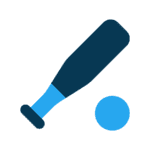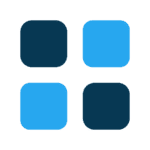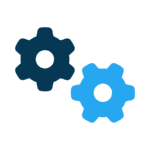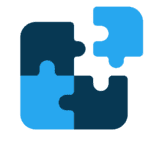For all of their popularity and importance, Internet search services such as Google have a significant limitation: They don’t answer questions or provide information directly. If you want to know the biography of a historical figure or the meaning of a word, Google and its competitors usually can’t just tell you. Instead, they generate a list of Web sites where the answers might be found.
If you are lucky, you may be able to find an answer by skimming the summary text of the listed Web pages. Google also places a little-known link called “Definition” in tiny type at the top right of many results pages.
Several of the other major search sites have taken more steps, though still limited, toward providing answers. Microsoft’s new MSN Search provides direct answers to some queries, such as the populations of cities, at the top of the list of Web links. Ask Jeeves does something similar on certain queries. Amazon’s A9 search service has a button called “reference” that provides some direct answers.
But now there is an entire search service devoted to direct answers, www.answers.com. It uses a variety of sources, such as dictionaries and encyclopedias, to generate information about your query without requiring further Web links.
Answers.com comes from GuruNet, an Israeli company that developed a little-known but slick reference utility called GuruNet a few years back.
Now, with Answers.com, the company has expanded its reference sources, added many more topics, and morphed GuruNet into a service you can call up on any major browser.
Here is an example of how Answers.com differs from normal searches. Suppose you want information on Seattle. Google gives you get a long list of Web links, starting with the city’s Web site. At the top are links to maps and to news items about the city.
Yahoo and MSN are worse, putting real-estate ads on top of their Web results. Ask Jeeves gives you a map and some local links, followed by a zillion ads.
In Answers.com, you see a well-formatted page that includes a definition from the American Heritage dictionary. That is followed by a compact article from the Columbia Encyclopedia. And that is followed by sections on current weather and the local time. Then there is a long article and maps from Wikipedia.
To avoid a lot of scrolling, Answers.com provides a box at the upper left that allows you to jump to the dictionary, encyclopedia, etc. It also offers links to relevant blogs, to image searches and to other resources.
Similarly, if you search for Tom Brady, the New England Patriots’ Super Bowl-winning quarterback, Answers.com gives you a brief biography from a service called Who2, followed by a longer Wikipedia article.
Answers.com is free, but it does have ads. However, they are listed down the right side of its results pages, never atop the answers.
You can also download optional free software from Answers.com that works like the old GuruNet program, allowing you to get answers by Alt-clicking on any word on any screen. In Windows, this download also includes a toolbar for Internet Explorer and a search box that’s always available in the lower-right corner of your screen. If you use the Firefox browser, you can download an Answers.com plug-in that works with the browser’s built-in search box.
On the Mac, the optional GuruNet software enables you to select any word on any screen, highlight it and press some keys to get results.
The downsides: It has answers for only about a million available topics so far, and it relies heavily on the open source Wikipedia, which has been criticized because it isn’t written or edited by experts. But unlike some sources, Answers.com is free and searches multiple reference works from multiple publishers.
Answers.com is also a start toward a new type of search where the object is to provide instant information, not just links to pages where that information may, or may not, be found.
Walter Mossberg writes about personal technology for The Wall Street Journal.
Talk to us
> Give us your news tips.
> Send us a letter to the editor.
> More Herald contact information.