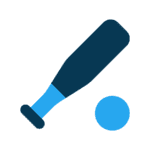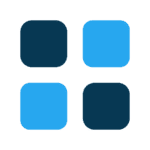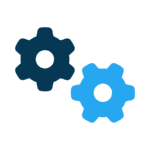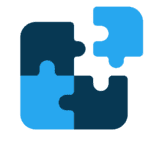It was barely 10 years ago that we were using dial-up Internet and fax machines to run our businesses. Many of us were champing at the bit to be one of the first to get hooked up to this wonderful “high-speed” DSL service. Attachments that took minutes to download on a dial-up connection
would now download in seconds! Soon we would be looking at buying a camera that would allow us to have a (choppy) video conference — provided we knew someone with a camera and a DSL connection. Ah, those golden days of yesteryear.
Now DSL connections are considered slow. People post high-quality video to the Internet from their cellphones. We not only download entire albums and high-definition movies, we stream music and HDTV directly to our computer, tablet or phone. While we do this, we count on the Internet to carry our phone calls, program our DVRs and so much more. And that’s just at home (mostly).
As businesses owners, we are becoming more and more reliant on the Internet. We have incoming and outgoing email (with attachments). We also have legitimate Web surfing with its associated uploads and downloads and, more and more, training and educational videos. Add to that the fact most modern phone systems use the Internet to carry voice traffic and you suddenly have the potential to move a lot of data in and out of your office. Depending on the number of employees, this traffic can quickly overwhelm a DSL or similar connection.
We also need to consider the speed of our internal network. Older equipment wasn’t designed to handle the volume of data presented by modern high-speed Internet. This offers the potential for a serious data traffic jam. Making sure your gear can support the volume of data you are using is a critical first step.
However, if our employees happen to be watching the latest viral videos, streaming music or even (gasp!) playing online games, we will quickly find ourselves caught in data gridlock. Symptoms of gridlock may include poor phone call quality, aborted uploads and/or downloads and possibly even lost email messages.
So what do we do to ensure our Internet capacity is sufficient for our needs? At the very least we need to make note of how many people are using the Internet at peak times and what they are doing. Then we need to contact the Internet service provider that handles our connection. We need to find out what the connection’s guaranteed capacity — or bandwidth — is. A basic DSL connection provides about 1.5 Mbps (megabits per second) download speed. Cable, fiber and other connections can provide up to 50 Mbps. Keep in mind, carriers will tell us they offer speeds “up to” such-and-such. That’s like saying my Prius can go “up to” 150 mph. Anything’s possible, but we need to know what we can reasonably expect from our Internet connection.
We can then test the connection ourselves by visiting speedtest.net and clicking the “Begin Test” button. It reports a “ping” speed – the time, in milliseconds, it takes a small chunk of data to go from our computer to the test server and back. A speed of 10ms is pretty good. This test also gives download and upload speeds in megabits per second. A download of a 4 MB file (roughly one iTunes song) at 1.5 Mbps will take 20 to 25 seconds. At 40 Mbps, it may only take a couple of seconds. Larger files and more downloads only make things slower.
Finally, what are the people on our network doing? Just a couple of people downloading files, streaming music or watching YouTube videos on a 1.5 Mbps DSL (or even T1) connection can cause things to really slow down. In a larger office, a faster connection is needed just to handle normal traffic. Once we have the fastest connection we can afford, we only have one choice remaining to handle Internet congestion: manage Internet usage.
If a directive to stop unnecessary Internet usage doesn’t sink in, investing in a router that blocks access to sites that suck Internet capacity is an affordable option. There are several consumer-grade devices that don’t cost much and are relatively easy to configure. Check with your local computer tech or office supply store to compare features and prices.
Another option is to install Web filtering software. Most low-cost programs are geared toward protecting kids, though. Software to monitor employee usage and even block certain content runs $300 and up for the software. Installation and support fees may also apply.
This is obviously a complex subject. If you have tried the basic steps outlined here and are still having issues, consult with an IT specialist to find the best solution for your situation.
Sven Mogelgaard is president and CEO of Byte Slaves Inc. Contact him at 425-482-9529 or 877-972-7767 or go to www.byteslaves.com.
Talk to us
> Give us your news tips.
> Send us a letter to the editor.
> More Herald contact information.