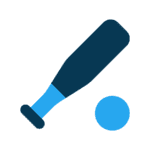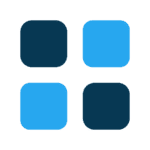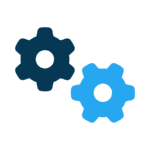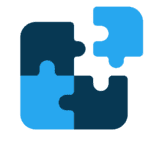NEW YORK — When you have programs and files on one computer and need them on another, you can do a lot of copying and pray they work on the second PC. Or you could connect the machines via remote desktop software. You could even spring for a laptop.
Now there’s another option: An application called MojoPac captures your PC’s files, programs and settings, and stores them on an iPod or similar gadget.
Plug the device into another Windows XP computer, and your desktop appears, with all your programs and files exactly as you left them — and ready for action.
It works, most of the time.
MojoPac, which is made by RingCube Technologies Inc., takes up just 30 megabytes — a relatively small footprint. It will fit on most flash memory thumb drives, though RingCube recommends using gadgets with a hard drive for better performance.
Naturally, any files or programs you load onto MojoPac will take up additional room. Microsoft Office, for instance, gobbles up about 750 megabytes. That’s still small enough to fit on an iPod, though it is up to the individual user to decide whether it’s worth using up that much space. And Office will require a separate activation, even if it is already activated on your desktop.
RingCube estimates the software consumes less than half a percent of total computing capacity of the host PC. I noticed no degradation of my computer’s performance when I plugged in MojoPac.
That is, when it worked.
RingCube has a long list of popular games and applications that it says are compatible with MojoPac. “Second Life” and “Tomb Raider” both ran on my MojoPac without a hitch.
However, ordering off RingCube’s menu can be problematic. When I tried to install a small shareware game on MojoPac, my computer froze. It also crashed when I tried to install the game to my desktop while MojoPac ran in the background.
When I turned off MojoPac, the game installed to my desktop in seconds.
As much as the idea of MojoPac enticed me, I discovered that shuttling between my work computer and my PC at home, I didn’t have much use for it. Everything I need is loaded onto both computers.
Talk to us
> Give us your news tips.
> Send us a letter to the editor.
> More Herald contact information.