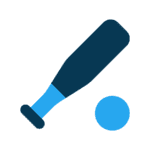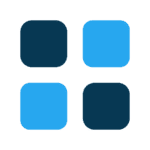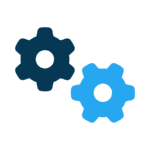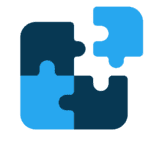Ask anyone what a driver is and they’ll more than likely tell you it’s someone behind the wheel of a moving vehicle. Now pose that same question to anyone who works in information technology and you’re going to get a very different answer. A driver is a tiny piece of software code that works to communicate between an operating system such as Windows and a peripheral such as a printer.
If you’ve ever bought a new peripheral such as a printer or scanner that hooks up to your PC, chances are it came with some kind of installation CD. The most important part of that installation process is copying a driver to your computer’s hard drive so that it can communicate and control the new device. Without that driver, your new device might as well be a toaster because your chances of it working without one are toast.
But there’s more to it than just having the proper driver for a corresponding peripheral on your PC. It’s possible that you may not have the latest driver. As time passes on your PC, things evolve. And as things continue to evolve, it’s possible that the driver you originally had needs to be updated as well because something new may now be interfering with its operation
The problem for you, the end-user is trying to keep up with all those newer drivers that are constantly being released. And to make things worse, you may not even know that it’s an outdated driver that’s causing a problem in the first place. What you need is an easy way to make sure your drivers are kept up to date so you can rule that problem out if a problem surfaces.
DriverScanner 2010 from Uniblue is a good place to start. Just go to the Uniblue website, download and then run it. After the initial scan, DriverScanner will alert you to any drivers on your PC that may need updating. Uniblue keeps an active database of thousands of drivers along with the proper versions for your particular make and model PC. And don’t worry because DriverScanner has the ability to remove any newly installed drivers just in case the newer one doesn’t fix the problem or makes it worse. A nice touch of the display shows you how old (or ancient) your current drivers actually are. After identifying and displaying your outdated drivers, you will then have to register (purchase) the product to actually update them.
Talk to us
> Give us your news tips.
> Send us a letter to the editor.
> More Herald contact information.